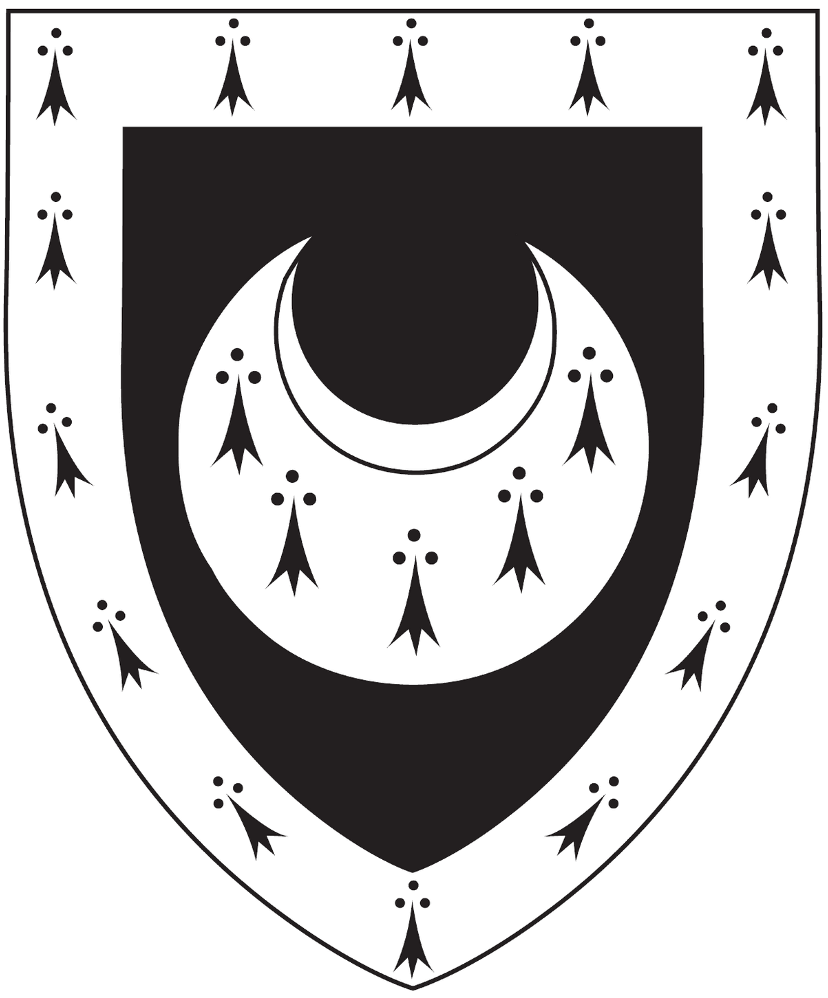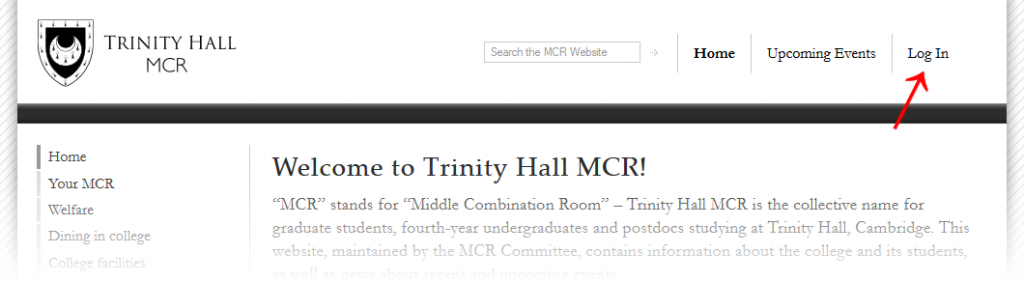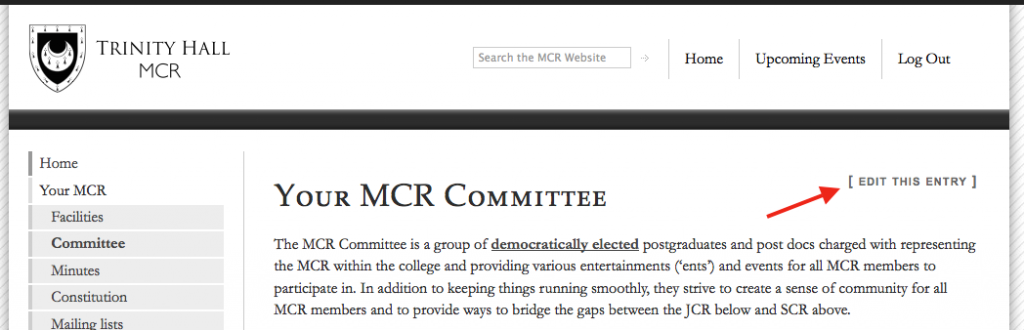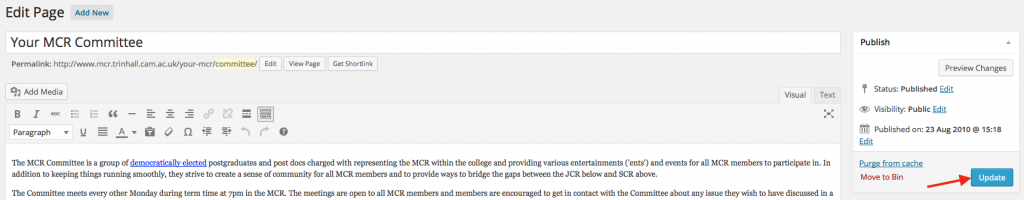Log In
The “log in” link is in the top right corner of any page on the MCR website. Click it. (If it says “log out” instead, you’re already logged in so you can skip this step.)
You may be prompted to enter your Raven username and/or password; do so.
Edit entry
If you are logged in, you will find the link ‘EDIT THIS ENTRY’ in the top right corner of entries which you are allowed to modify. Click on this link to open the WordPress page editor.
Update
After you finished editing the entry, press the ‘Update’ button in the right menu bar. You can also click ‘Preview’ to preview your changes before updating them.